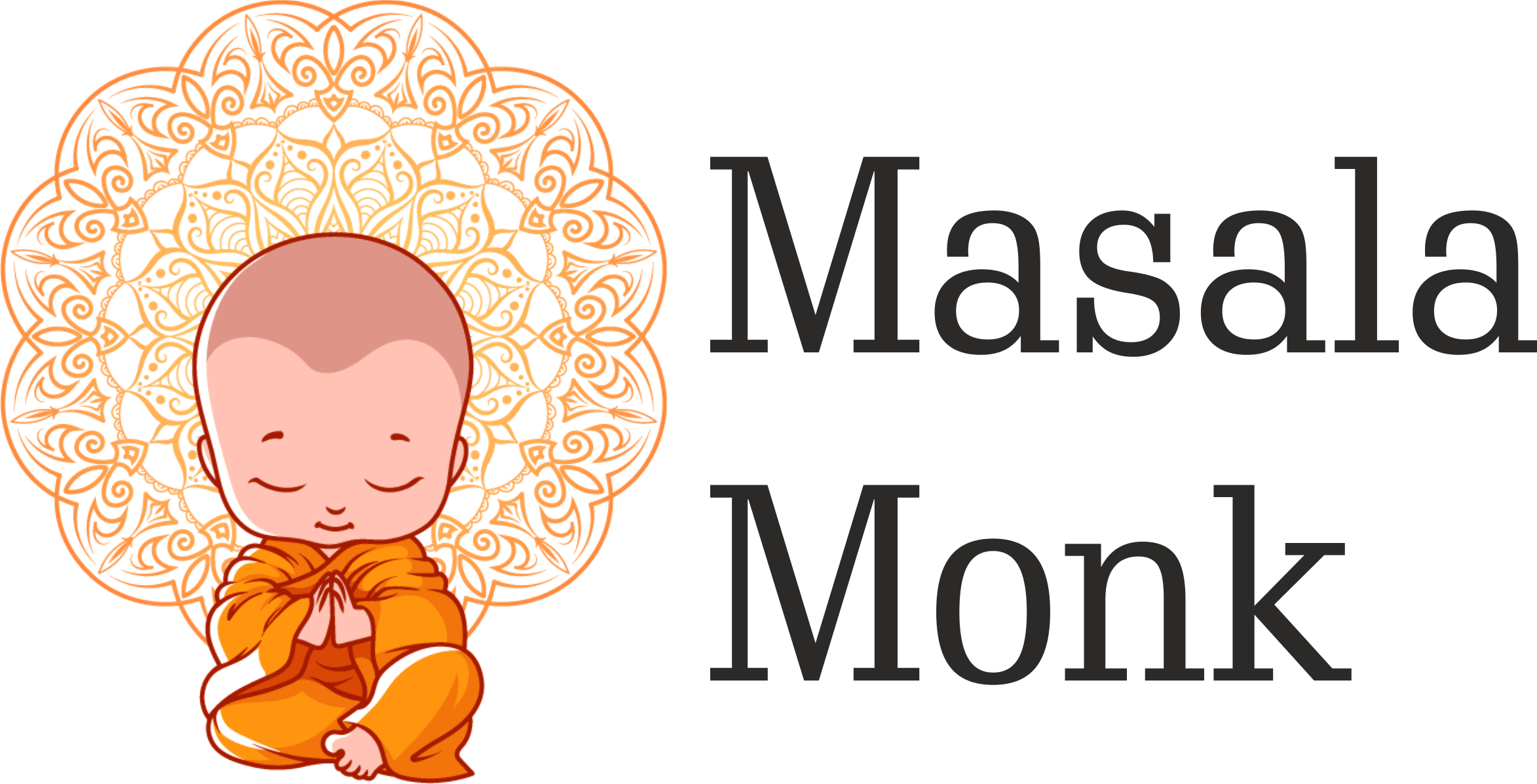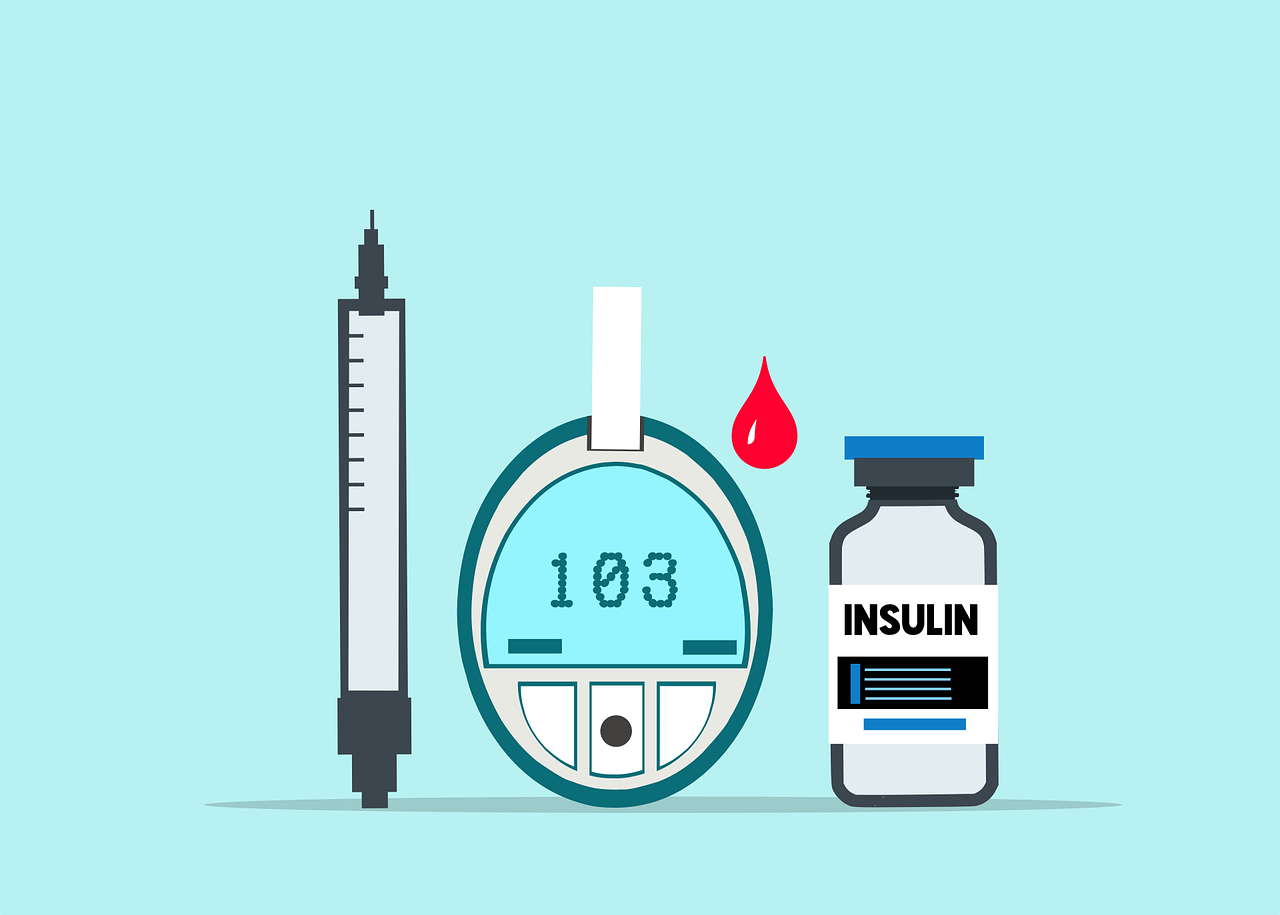Garlic is a Proven Weight Loss Accelerator.
Garlic, a common ingredient found in almost every kitchen, is often recognized for its health benefits. But did you know that this pungent-smelling herb could also aid in weight loss? Let’s delve into the world of garlic and its potential role in weight management.
Garlic and Weight Loss: The Connection 🤔
Garlic has been used for centuries in various cultures to treat numerous health ailments. Its medicinal properties are even mentioned in ancient texts like the Bible, Talmud, Chinese and Egyptian Medicine, and Ayurveda. But the question remains, how does garlic contribute to weight loss?
Research suggests that garlic, specifically aged garlic extract, may lead to weight loss, particularly in postmenopausal women. A 2012 study published in Nutrition Research and Practice found that postmenopausal women who took aged garlic extract daily for three months lost more weight (measured in body fat percentage and BMI) than those who did not1.
The secret behind garlic’s weight loss properties lies in an organic sulfur compound called allicin. This compound is responsible for garlic’s pungent smell and is believed to contribute to its health-boosting properties2.

How to Use Garlic for Weight Loss 🍽️
One of the most common ways to use garlic for weight loss is to consume it raw with water first thing in the morning. You can also add lemon juice and garlic to warm water and drink the concoction3. Here’s a simple recipe to kickstart your day:
- Take 2-3 cloves of raw garlic and crush them.
- Add the crushed garlic to a glass of warm water.
- Squeeze the juice of half a lemon into the water.
- Mix well and drink it on an empty stomach.
Remember, consistency is key when it comes to seeing results. Make this a part of your daily routine and you might just start noticing a difference.
Garlic and Honey: A Powerful Combo? 🍯
There’s been some buzz around the combination of garlic and honey for weight loss. While both garlic and honey are packed with health-promoting compounds, there’s little evidence to show they help people lose weight4. However, incorporating them into a balanced diet can certainly contribute to overall health.
The Bottom Line 🎯
While garlic can potentially aid in weight loss, it’s not a magic bullet. Weight loss involves a combination of a balanced diet, regular exercise, and a healthy lifestyle. Garlic can be a part of this balanced diet, contributing not just to weight loss, but also offering other health benefits.
So, the next time you’re cooking, don’t forget to add a clove or two of garlic. Not only will it enhance the flavor of your dish, but it might also help you in your weight loss journey.
FAQs ❓
Q: Can garlic help you lose weight?
A: Research suggests that garlic, specifically aged garlic extract, may aid in weight loss. However, it’s not a standalone solution and should be part of a balanced diet and healthy lifestyle.
Q: How to use garlic for weight loss?
A: One common way is to consume raw garlic with water first thing in the morning. You can also add lemon juice and garlic to warm water and drink it.
Q: Is the combination of garlic and honey good for weight loss?
A: While both garlic and honey have health-promoting compounds, there’s little evidence to show they directly contribute to weight loss.
Q: Is garlic good for your health?
A: Yes, garlic offers multiple health benefits. It’s known for its antibacterial, antiviral, and antifungal properties. It’s also rich in vitamins C and B6, manganese, selenium, and fiber.
Q: What is allicin?
A: Allicin is an organic sulfur compound found in garlic. It’s responsible for garlic’s pungent smell and is believed to contribute to its health-boosting properties.
Q: Can I consume garlic at night for weight loss?
A: Yes, consuming garlic at night can also aid in weight loss. However, it’s best to consult with a healthcare professional or a dietitian to understand the best time to consume garlic for your specific needs.
Q: Can I eat garlic on an empty stomach for weight loss?
A: Yes, consuming garlic on an empty stomach can potentially enhance its weight loss benefits. However, if you have a sensitive stomach, it’s best to consume it with other foods or consult with a healthcare professional.
Blog Tags
Garlic, Weight Loss, Healthy Diet, Nutrition, Allicin, Garlic and Weight Loss, Garlic Benefits, Health, Wellness, Diet, Weight Management, Garlic and Honey, Aged Garlic Extract, Natural Remedies, Health Tips