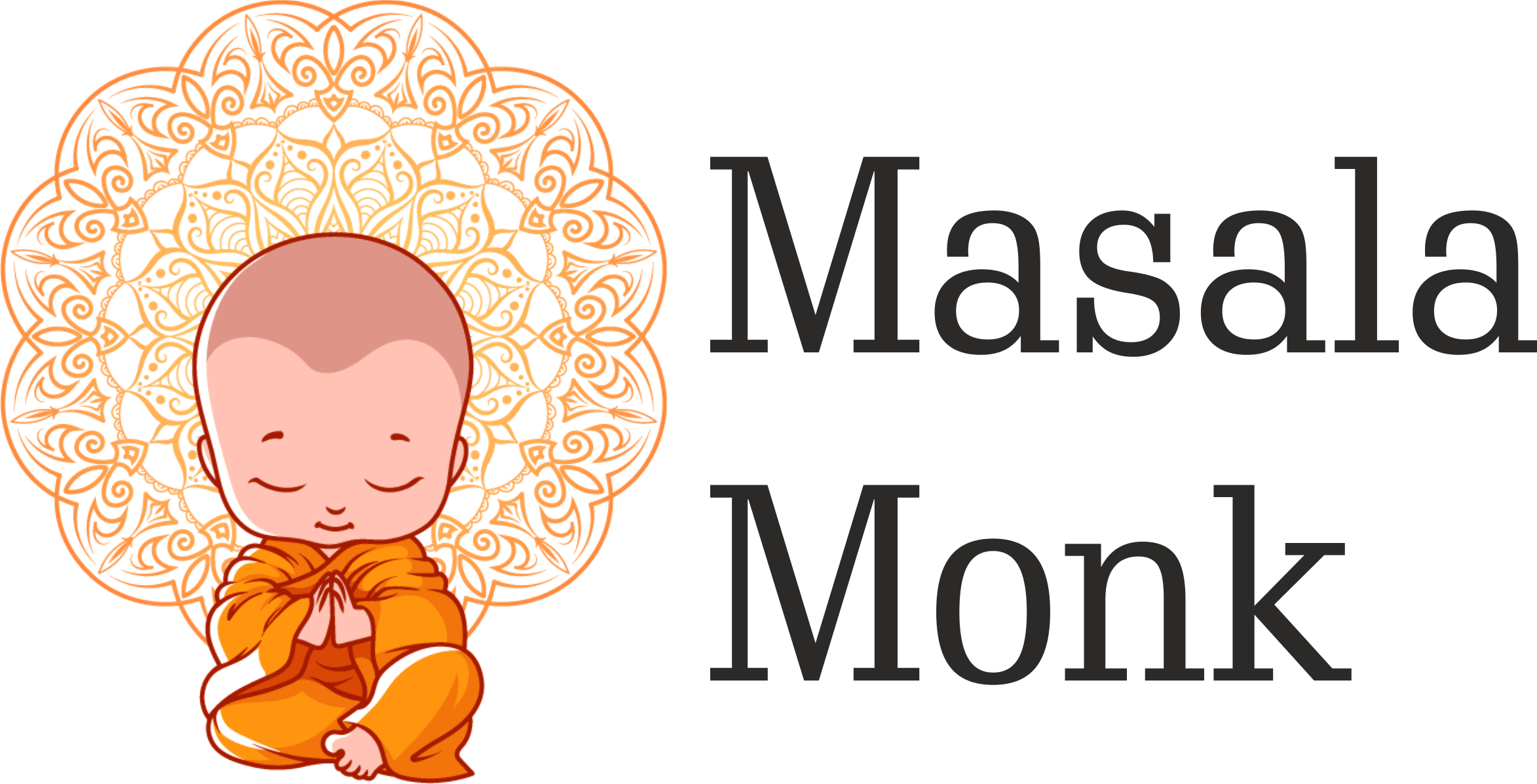In the age of digital health, the tools we choose to monitor our well-being can significantly influence our journey to optimal health. Among the plethora of devices vying for our attention, the Apple Watch Ultra and the WHOOP 4.0 have emerged as frontrunners. But which one should you invest in? Let’s delve deep.
Detailed comparison by ShervinShares
The Rise of Health Tracking
In an era where data drives decisions, tracking our health metrics offers a window into our daily habits, helping us understand how they impact our overall well-being. From monitoring sleep cycles to gauging workout intensity, these devices promise a holistic view of health.
Apple Watch Ultra: A Symphony of Tech and Health
Features:
- All-in-One Device: More than a fitness tracker, it’s a mini-computer. Make calls, send texts, set reminders, and of course, track your health.
- Ecosystem Integration: Seamlessly sync with other Apple devices, be it your iPhone, iPad, or Mac.
- Diverse Health Metrics: Dive deep into metrics like heart rate variability, blood oxygen levels, and even your ECG.
Drawbacks:
- Battery Constraints: The plethora of features comes at the cost of battery life.
- Price Point: A premium device with a premium price tag.
User Experience: The Apple Watch Ultra is for those who seek an integrated tech experience. If you’re already an Apple user, the seamless integration and familiar interface make it an attractive choice.
WHOOP 4.0: The Health Specialist
Features:
- Stealth Design: Its minimalistic design ensures it’s never in the way, whether you’re lifting weights or swimming.
- In-depth Health Analysis: WHOOP 4.0 offers a deep dive into recovery rates, daily strain, and even ambient temperature effects on sleep.
- Community Engagement: Join teams, participate in challenges, and immerse yourself in a community dedicated to health.
Drawbacks:
- Singular Focus: It’s a health tracker, and that’s it. No calls, no texts.
- Subscription Model: The monthly fee can be a deterrent for some.
User Experience: For those who want a device solely focused on health metrics without any distractions, the WHOOP 4.0 is a dream come true. Its dedicated approach ensures you get the most accurate health data possible.
The Verdict: Which One Is Right For You?
- Tech Enthusiasts: If you’re someone who loves having the latest tech and wants a device that can do it all, the Apple Watch Ultra is your best bet.
- Health Purists: If your primary goal is to understand and optimize your health without any added frills, the WHOOP 4.0 will serve you well.
FAQs for “Apple Watch Ultra vs WHOOP 4.0: The Comprehensive Guide to Modern Fitness Tracking”
- What are the main features of the Apple Watch Ultra?
The Apple Watch Ultra is a versatile device that offers a blend of tech and health features. Users can make calls, send texts, set reminders, and track a diverse range of health metrics, including heart rate variability, blood oxygen levels, and even ECG readings. - How does the WHOOP 4.0 differ from other fitness trackers?
The WHOOP 4.0 stands out due to its stealth design and in-depth health analysis. It provides detailed insights into recovery rates, daily strain, and the impact of environmental factors on sleep. Additionally, it fosters community engagement, allowing users to join health-focused teams and challenges. - Is the Apple Watch Ultra suitable for dedicated fitness enthusiasts?
Absolutely! While the Apple Watch Ultra offers a range of tech features, it doesn’t skimp on health tracking. It provides comprehensive health metrics that can be invaluable for fitness enthusiasts looking to monitor and optimize their performance. - How does the subscription model of WHOOP 4.0 work?
The WHOOP 4.0 operates on a monthly subscription model. While the device might have a lower initial cost, users will need to pay a monthly fee to access the device’s features and data insights. - Which device offers a better battery life?
The WHOOP 4.0 generally boasts a longer battery life due to its singular focus on health tracking. In contrast, the Apple Watch Ultra, with its multitude of features, might require more frequent charging. - Can I integrate the WHOOP 4.0 with other devices or apps?
Yes, the WHOOP 4.0 offers integration capabilities, allowing users to sync their health data with other apps and platforms, enhancing the overall user experience. - Is the Apple Watch Ultra’s price justified?
The Apple Watch Ultra is a premium device offering a blend of tech and health features. Its price point reflects its versatility, integration with the Apple ecosystem, and the range of health metrics it tracks. Whether it’s justified depends on individual preferences and how they intend to use the device.
Final Thoughts
Choosing a health tracker is a personal decision, influenced by your goals, lifestyle, and budget. Both devices offer stellar features, but your individual needs will determine the best fit.
Engage with Us: Have you tried either of these devices? Share your experiences below and help our community make an informed choice.
Spread the Word: If this guide helped you, consider sharing it. Let’s empower everyone to make the best choices for their health!
This comprehensive guide is based on insights from the video “Apple Watch Ultra vs WHOOP 4.0 (Best Fitness Tracker)” by ShervinShares. All credits to the creator and the channel. For a detailed visual comparison, do watch the video above.
Blog Tags: Apple Watch Ultra, WHOOP 4.0, fitness tracking, health metrics, wearable tech, sleep tracking, recovery rates, tech enthusiasts, health optimization, device comparison, fitness community, health insights, wearable integration.