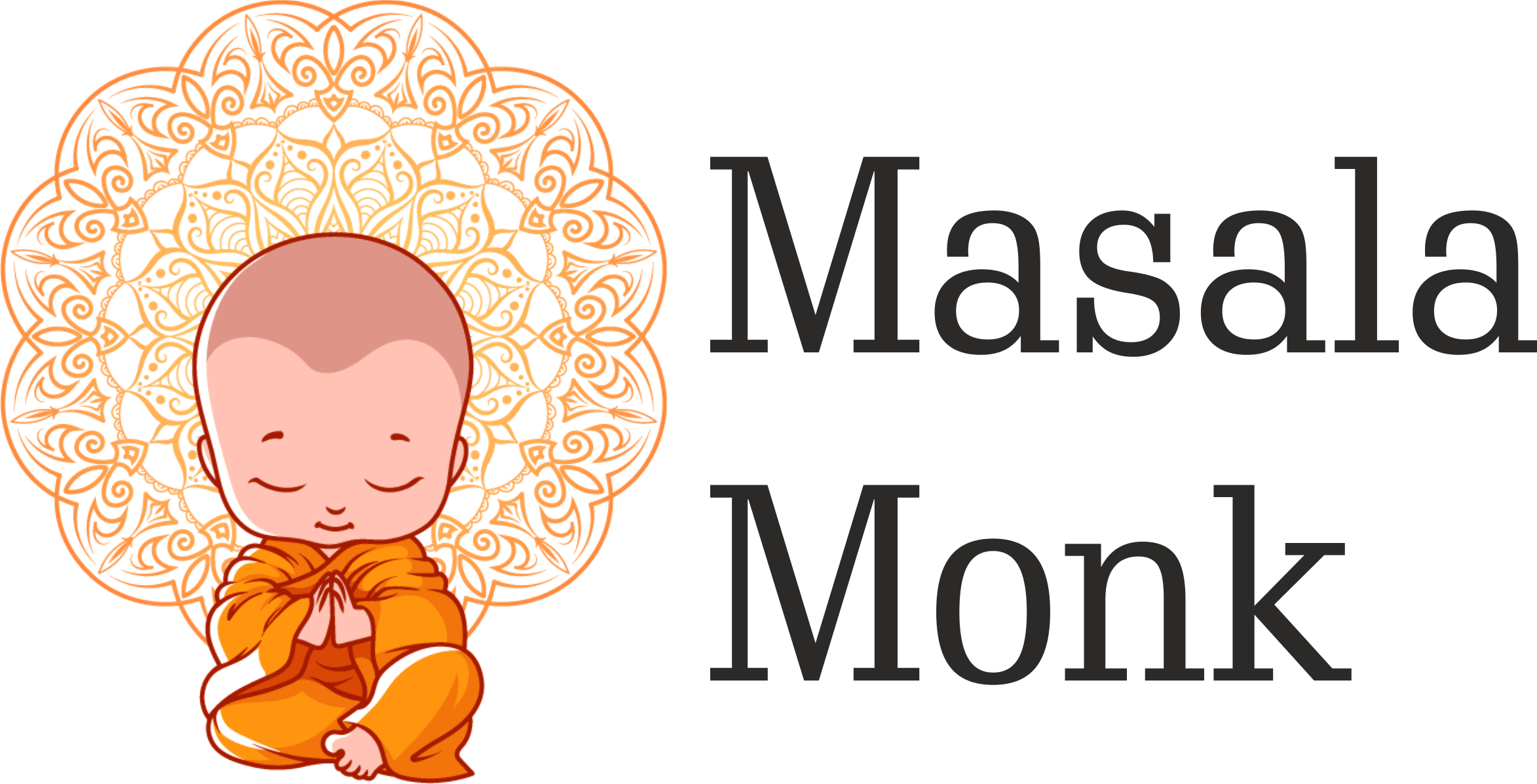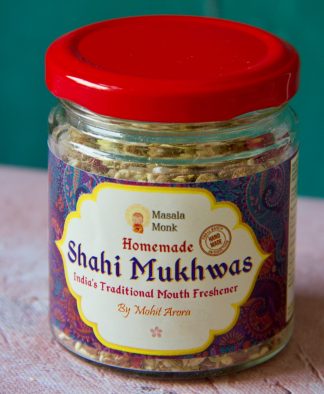Introduction
In the ever-evolving world of technology, Apple has consistently been at the forefront, pushing boundaries and redefining our relationship with gadgets. The Apple Watch, since its inception, has been a testament to this innovative spirit. With each iteration, Apple has managed to surprise us, adding features that not only enhance convenience but also prioritize our well-being.
The Apple Watch Series 8 is no exception. It’s not just a smartwatch; it’s a health and fitness companion, meticulously designed to cater to the modern individual’s needs. Whether you’re a fitness enthusiast looking to track your progress, someone keen on monitoring their health metrics, or just a tech aficionado eager to sport the latest gadget, the Apple Watch Series 8 promises to be an indispensable asset on your wrist.
So, what makes the Apple Watch Series 8 stand out?
Firstly, its design. Apple has always been known for its attention to detail, and the Series 8 is a masterpiece in this regard. The Always-On Retina display ensures that you don’t need to raise your wrist or tap the screen to check the time or your notifications. This feature, combined with the watch’s sleek design, ensures that the device is both functional and aesthetically pleasing. The narrow borders push the screen right to the edge, resulting in an elegant integration with the curvature of the case. It’s a blend of technology and artistry, making the watch a pleasure to wear and use.
But the Apple Watch Series 8 isn’t just about looks. It’s about empowering its users. With a plethora of health and fitness features, it aims to provide insights, motivate users to stay active, and offer peace of mind with its safety features. From monitoring your heart rate during an intense workout to tracking your sleep patterns, the watch is committed to ensuring that you are at the peak of your health.
In the subsequent sections, we’ll delve deeper into the myriad features of the Apple Watch Series 8, exploring how it’s setting new standards in the realm of health and fitness wearables. Whether you’re considering purchasing one or are just curious about its capabilities, read on to discover the magic of Apple’s latest offering.
Design and Display: A Seamless Experience
When it comes to the design of any Apple product, there’s an inherent expectation of elegance, functionality, and innovation. The Apple Watch Series 8 effortlessly meets and exceeds these expectations, offering users a seamless experience that’s both visually stunning and incredibly intuitive.
A Display Like No Other
The first thing that catches the eye is the Always-On Retina display. Unlike previous models where the screen would go dark to conserve battery, the Series 8 ensures that your essential information is always just a glance away. Whether you’re in a meeting, on a run, or simply relaxing at home, you can effortlessly check the time, your activity rings, or any other vital notifications without the need to raise your wrist or tap the screen.
This feature is more than just a convenience; it’s a testament to Apple’s commitment to user-centric design. The watch intelligently adjusts its brightness based on ambient lighting, ensuring optimal visibility in all conditions, from bright sunlight to dimly lit rooms.
Sleek, Stylish, and Sophisticated
The physical design of the Apple Watch Series 8 is nothing short of a masterpiece. The watch’s case seamlessly integrates with the curvature of the display, creating a continuous surface that’s both pleasing to the eye and comfortable on the wrist. Apple’s choice of materials, from aluminum to stainless steel, speaks of premium craftsmanship. Each variant offers a unique aesthetic appeal, ensuring that there’s a perfect match for every individual’s style.
Moreover, the Series 8 introduces new band designs and finishes, allowing users to further personalize their watch. Whether you’re dressing up for a formal event or gearing up for a workout, there’s a band that perfectly complements the occasion.
Durability Meets Design
While the Apple Watch Series 8 is undoubtedly a thing of beauty, it doesn’t compromise on durability. The watch is water-resistant, making it perfect for swimmers or those unexpected rainy days. The ceramic and sapphire crystal back is not only elegant but also ensures that the watch stands up to the rigors of daily use.
In essence, the design and display of the Apple Watch Series 8 are a harmonious blend of form and function. It’s a device that looks exquisite, feels comfortable, and works flawlessly, truly epitomizing Apple’s design philosophy.
Health Features on Apple Watch
The Apple Watch Series 8 isn’t just a timepiece; it’s a health companion. Apple’s commitment to enhancing the well-being of its users is evident in the plethora of health features integrated into this device. From monitoring vital signs to providing timely alerts, the watch is designed to keep you informed and safe.
Temperature Sensing: A Game-Changer
One of the standout features of the Series 8 is its temperature-sensing capability. In a world where health has taken center stage, being able to monitor your body temperature can be invaluable. Whether you’re tracking potential fever symptoms or just want insights into your body’s daily fluctuations, this feature offers real-time data right on your wrist.
Retrospective Ovulation Estimates: Women’s Health at the Forefront
Apple has always been an advocate for inclusive technology, and the Series 8 is a testament to that. The watch provides retrospective ovulation estimates, empowering women with insights into their menstrual cycle. This feature can be a boon for those tracking their fertility or simply wanting a better understanding of their body’s rhythms.
Crash Detection: Safety First
For those who love adventure sports or even daily cycling, the Crash Detection feature is a lifesaver. If the watch detects a hard fall or crash, it automatically sends an alert, allowing you to call emergency services with a single tap. If no movement is detected after the fall, the watch can automatically call for help, ensuring that you’re never alone in a crisis.
ECG and Fall Detection: Proactive Health Monitoring
Building on the legacy of its predecessors, the Series 8 continues to offer the ECG app and fall detection. These features have been pivotal in saving lives around the world. The ability to take an electrocardiogram right from your wrist or get an alert if an irregular heart rhythm is detected underscores Apple’s commitment to proactive health monitoring.
Blood Pressure Monitoring: The Next Frontier?
While the Apple Watch Series 8 has made strides in health tracking, many users and experts are eagerly awaiting the integration of blood pressure monitoring. As one of the critical indicators of cardiovascular health, having this feature would truly make the Apple Watch an all-encompassing health device.
In conclusion, the Apple Watch Series 8 goes beyond basic fitness tracking. It’s a device that cares for your well-being, offering features that not only inform but also protect. As we look forward to future iterations, there’s no doubt that Apple will continue to push the boundaries of what’s possible in wearable health technology.
Fitness Capabilities: Personalized Workouts on the Go
The Apple Watch Series 8 is more than just a health monitor; it’s a dynamic fitness companion designed to cater to every individual’s unique needs. Whether you’re a seasoned athlete or someone just starting their fitness journey, the watch offers tools and insights to help you achieve your goals.
Diverse Workout Types for Every Fitness Enthusiast
Apple understands that fitness isn’t a one-size-fits-all endeavor. That’s why the Series 8 offers a plethora of workout types to choose from. Whether you’re into yoga, cycling, swimming, or even dance, the watch has a mode tailored for you. Each workout type is meticulously calibrated to track relevant metrics, ensuring you get accurate data to assess your performance.
Audio-Guided Walks and Runs: Your Personal Trainer on the Wrist
One of the standout features of the Series 8 is the introduction of audio-guided walks and runs. Partnering with renowned personalities and fitness experts, Apple offers users a unique workout experience. These guided sessions not only instruct you on the workout but also provide motivational talks, making your fitness routine both engaging and inspiring.
Tailored Workout Durations for Maximum Flexibility
We all have days when we’re pressed for time but still want to squeeze in a quick workout. Recognizing this, the Series 8 allows users to select their workout durations. Whether you have 10 minutes or an hour, the watch provides a tailored workout plan to ensure you get the most out of your session.
Constantly Evolving Workout Library
Apple’s commitment to fitness is evident in the constantly evolving workout library of the watch. With each software update, new workout types and routines are added, ensuring that users always have fresh content to explore. This dynamic approach keeps users engaged and motivated, making the fitness journey a continually evolving experience.
Integration with Third-Party Fitness Apps
While the native fitness capabilities of the Apple Watch Series 8 are impressive, its true power lies in its ability to integrate with third-party apps. Whether you’re a fan of Future Fitness, Strava, or any other popular fitness platform, the watch seamlessly syncs with these apps, providing a unified fitness tracking experience.
In essence, the Apple Watch Series 8 is not just a watch; it’s a personal trainer, a motivator, and a fitness diary all rolled into one sleek device. With its diverse workout options, personalized routines, and dynamic content, it’s the perfect companion for anyone looking to elevate their fitness game.
Connectivity and Integration in Apple Watch
The Apple Watch Series 8 isn’t just a standalone device; it’s a key component of Apple’s broader ecosystem. This seamless integration with other Apple products and services ensures that users get a cohesive and interconnected experience, making their digital lives more efficient and enjoyable.
Seamless Pairing with iPhone
One of the foundational features of the Apple Watch is its seamless pairing with the iPhone. Once paired, the watch becomes an extension of the phone, allowing users to receive notifications, answer calls, reply to messages, and even access apps right from their wrist. This connectivity ensures that even when your phone isn’t immediately accessible, you’re always connected.
Apple Health: A Comprehensive Health Database
The watch’s health and fitness data don’t exist in isolation. All the metrics it captures feed into the Apple Health app on the iPhone. This app serves as a comprehensive health database, collating data not just from the watch but also from other health apps and devices. Whether you’re tracking sleep, nutrition, or medical records, Apple Health provides a holistic view of your well-being.
Integration with Apple Fitness+
For those subscribed to Apple Fitness+, the Series 8 offers a deeply integrated experience. Your live metrics from the watch are displayed on the screen during workouts, providing real-time feedback. This synergy between the watch and the service elevates the workout experience, making it more interactive and personalized.
Handoff Feature: Continuity Across Devices
The Handoff feature exemplifies the interconnectedness of the Apple ecosystem. Start an activity on your watch, like drafting a message or looking up directions, and seamlessly continue it on your iPhone, iPad, or Mac. This continuity ensures that your workflow is never interrupted, regardless of the device you’re using.
Family Setup: Stay Connected with Loved Ones
For families invested in the Apple ecosystem, the Family Setup feature is a boon. It allows kids and older family members without an iPhone to have an Apple Watch. Parents can stay connected with their kids, track their location, and even set up cash allowances through Apple Cash Family. For older members, the health and safety features of the watch provide peace of mind to their loved ones.
In conclusion, the Apple Watch Series 8 is more than just a smartwatch. It’s a gateway to the expansive Apple universe, offering users a cohesive, integrated experience that transcends devices. Whether you’re deep into the Apple ecosystem or just starting, the watch ensures that you’re always connected, informed, and in control.
User Feedback: What the Community is Saying
The Apple Watch Series 8 has been a topic of much discussion, especially on platforms like Reddit, where users share their candid experiences. Here’s a synthesis of what the community has been saying:
- Battery Health Concerns: A user mentioned their satisfaction with their older Apple Watch Series 5, but raised concerns about the battery health, which had decreased to 78% over time. This brings up an important point about the longevity and durability of Apple Watches, and whether the Series 8 has addressed such concerns.
- Cellular Functionality: There were mixed reactions about the cellular functionality of the Apple Watch Series 8. Some users were unsure about its worth, while others confirmed its seamless operation. The ability to stream music over cellular without needing a phone nearby was highlighted as a positive feature.
- Comparison with Previous Models: Users often compared the Series 8 with its predecessors. One discussion revolved around the differences between the Series 8 and Series 7. Apart from the temperature sensor and the low power mode in the Series 8, some users felt there weren’t significant differences between the two models in terms of battery life, charging speed, and screen size.
- Ruggedness and Battery Life: Some users discussed the ruggedness of the Apple Watch, especially for sports activities. The battery life, especially for long hikes or extended outdoor activities, was also a topic of discussion. Users were keen to know if the Series 8 offered any improvements in these areas.
- Exclusive Features: The exclusive watch faces available in certain editions, like the Nike Edition of previous models, were a point of interest. Users were curious if such exclusivities were extended to the Series 8.
Expert Reviews: A Critical Look
While user feedback provides insights from a personal experience perspective, expert reviews offer a more analytical and comprehensive view. Here’s a roundup of insights from reputable tech sources:
- Holistic Health Tracking: The Series 8’s holistic approach to health has been praised by many tech experts. Its ability to provide accurate health metrics and fitness recommendations based on solid science sets it apart.
- Design and Usability: The design aesthetics of the Apple Watch Series 8 have been appreciated, but its dependency on the iPhone for certain features has been pointed out as a limitation by some experts.
- Learning Curve: The plethora of features in the Series 8 might be overwhelming for new users, indicating a potential learning curve.
- Value Proposition: The premium nature of the Apple Watch Series 8, coupled with its advanced features, makes it a valuable proposition. However, potential buyers need to assess if the features justify the associated costs.
Frequently Asked Questions (FAQs) about Apple Watch Series 8’s Health and Fitness Features
How comprehensive is the health tracking on the Apple Watch Series 8?
The Apple Watch Series 8 is designed to be a holistic health companion. It meticulously tracks a plethora of metrics, including heart rate, sleep patterns, blood oxygen levels, and even offers menstrual cycle tracking for women. Its temperature sensor provides insights into the user’s body temperature, which can be crucial for tracking ovulation or detecting potential health anomalies.
Is the Apple Watch Series 8 suitable for rigorous sports and outdoor activities?
Absolutely! The Apple Watch Series 8 is built to withstand the demands of various sports and outdoor adventures. Its water-resistant design, combined with comprehensive activity tracking, makes it an indispensable tool for fitness enthusiasts, from swimmers to trail runners.
How does the Series 8 handle fitness tracking?
The Series 8 offers an exhaustive fitness tracking suite, covering a wide spectrum of workout types. Whether you’re into running, cycling, yoga, or strength training, the watch provides real-time feedback, post-workout summaries, and even offers guided workouts for those seeking structured training.
Can I swim with the Apple Watch Series 8?
Yes, the Apple Watch Series 8 is not only water-resistant but is also adept at tracking swimming workouts. It can monitor metrics like distance, laps, and even the type of stroke, providing swimmers with detailed insights into their performance.
What health alerts does the Apple Watch Series 8 offer?
Prioritizing the user’s safety and well-being, the Series 8 is equipped with a range of health alerts. These include irregular heart rhythm notifications, fall detection, and an emergency SOS feature. It’s like having a personal health guardian on your wrist.
Does the Apple Watch Series 8 come with sleep tracking?
Indeed, the Apple Watch Series 8 boasts of a comprehensive sleep tracking feature. It delves deep into sleep patterns, durations, and quality, providing users with insights that can help improve their sleep hygiene and overall well-being.
How does the temperature sensor in the Series 8 work?
The Series 8’s temperature sensor is a groundbreaking feature that offers insights into the user’s body temperature. This can be instrumental in tracking ovulation, detecting fevers, or simply understanding one’s body better.
Can I integrate third-party fitness apps with the Apple Watch Series 8?
Absolutely! The Apple Watch Series 8 supports a wide array of third-party fitness apps available on the App Store. Whether you’re a fan of Strava, MyFitnessPal, or any other popular fitness app, the Series 8 seamlessly integrates with them, enhancing its functionality and versatility in the fitness domain.
How does the Apple Watch Series 8 assist in cardiovascular health?
The Series 8 is a boon for those keen on monitoring their cardiovascular health. It not only tracks heart rate but also offers features like ECG and blood oxygen level monitoring. The watch can detect irregular heart rhythms and even alert users to potential health concerns.
Are there any features in the Series 8 that cater specifically to women’s health?
Yes, the Apple Watch Series 8 is considerate of women’s health needs. It offers menstrual cycle tracking, helping women monitor their cycle, predict their next period, and even get a heads-up on fertility windows. The temperature sensor can also aid in tracking ovulation, making it a comprehensive health tool for women.
How does the Apple Watch Series 8 compare to previous models in terms of fitness features?
The Series 8 has taken a leap forward in terms of health and fitness capabilities. While it retains the core features of its predecessors, it introduces new sensors like the temperature sensor and enhanced algorithms for more accurate tracking, making it the most comprehensive fitness tracker in the Apple Watch lineup.
Does the Apple Watch Series 8 offer guided workouts?
Yes, the Series 8 offers guided workouts tailored to various fitness levels and goals. These guided sessions provide real-time feedback, ensuring users get the most out of their exercise routines.
How accurate is the calorie burn estimation on the Apple Watch Series 8?
The Series 8 uses advanced algorithms combined with real-time heart rate data to provide a more accurate estimation of calories burned during workouts and daily activities. While individual variations can occur, it’s among the most precise wearables in the market.
Can the Apple Watch Series 8 detect signs of stress or anxiety?
While the Series 8 doesn’t directly diagnose stress or anxiety, its heart rate variability (HRV) metric can indicate overall stress levels. Elevated heart rates or irregular patterns when at rest might also hint at heightened stress or anxiety levels.
How does the Apple Watch Series 8’s fall detection work?
The Series 8 comes equipped with advanced accelerometers and gyroscopes. If a hard fall is detected, the watch sends an alert. If the user doesn’t respond within a set time, it can automatically call emergency services, ensuring the user’s safety.
Is there a meditation or mindfulness feature on the Apple Watch Series 8?
Yes, the Series 8 includes the Breathe app, designed to guide users through short mindfulness and meditation sessions. It helps in reducing stress and promoting relaxation.
How does the Series 8 assist users with breathing exercises?
The Breathe app on the Series 8 provides visual and haptic feedback to guide users through deep breathing exercises. These sessions can be customized in duration and reminders can be set throughout the day.
Can the Apple Watch Series 8 help in tracking recovery after workouts?
Yes, by monitoring metrics like heart rate variability (HRV) and daily activity levels, the Series 8 can provide insights into how well a user is recovering after intense workouts, ensuring they don’t overtrain.
Does the Series 8 offer any features for tracking hydration or nutrition?
While the Series 8 doesn’t natively track hydration or nutrition, it can integrate with third-party apps available on the App Store that specialize in these areas, allowing users to get a holistic view of their health.
How does the Apple Watch Series 8 handle notifications during workouts?
Users have the flexibility to customize their notification preferences. During workouts, the Series 8 can be set to a “Do Not Disturb” mode, ensuring that users can focus on their exercise without interruptions.
Conclusion
The Apple Watch Series 8, with its advanced features and health-tracking capabilities, is a testament to Apple’s commitment to innovation. While it offers a range of functionalities, potential buyers should consider their individual needs, the watch’s price point, and any associated subscription costs. The watch’s value truly lies in how well it aligns with a user’s lifestyle and health goals.
Call to Action
If you’re intrigued by the Apple Watch Series 8, it’s time to dive deeper. Explore its features, understand its capabilities, and let it be your companion in your health and fitness journey. Experience the innovation and let the Apple Watch Series 8 redefine your health tracking experience.