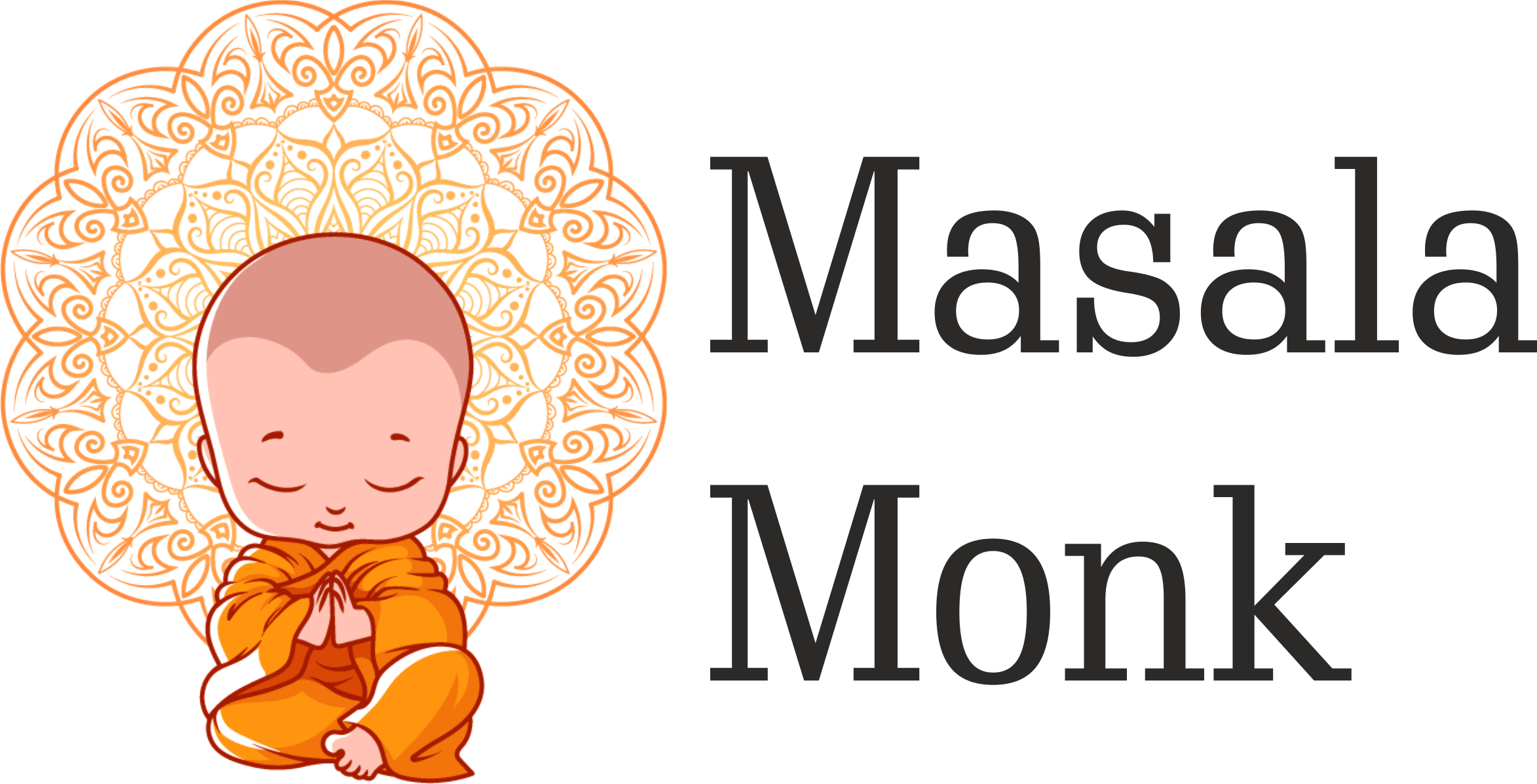The integration of health and technology has been a significant trend in recent years, with smartphones at the forefront of this revolution. Apple’s iPhone, known for its advanced features and capabilities, has often been a topic of discussion when it comes to health monitoring. One of the most frequently asked questions is: Can the iPhone measure blood pressure? Let’s delve into this topic.
The iPhone and Blood Pressure Monitoring
Understanding Blood Pressure Monitoring: Blood pressure is a critical health metric, indicating the force of blood against the walls of the arteries as the heart pumps it around the body. It’s typically measured using a sphygmomanometer, a device that includes an inflatable cuff to collapse and then release the arteries.
iPhone’s Native Capabilities: As of now, the iPhone itself does not have the built-in capability to measure blood pressure directly. The Health app on the iPhone allows users to manually input and track blood pressure readings, but these readings would need to be taken with a separate device.
Third-Party Apps and Devices: While the iPhone doesn’t measure blood pressure natively, several third-party apps can integrate with external blood pressure monitors. These apps can store, view, and analyze readings on the iPhone, making it a convenient hub for health data. Devices like smart cuffs can connect to the iPhone via Bluetooth, allowing for seamless data transfer.
How to Use Your iPhone for Blood Pressure Monitoring
- Choose a Reliable Blood Pressure Monitor: Opt for a monitor that is FDA-approved or has received similar certifications from health organizations. This ensures accuracy and reliability.
- Connect to Your iPhone: Most modern blood pressure monitors can connect to the iPhone via Bluetooth. Ensure your device is paired with your iPhone.
- Select a Compatible App: Apps like Qardio, Omron, and Withings Health Mate are popular choices that integrate well with external blood pressure monitors and the iPhone’s Health app.
- Take Regular Readings: For consistent tracking, take readings at the same time each day, preferably in a calm environment.
- Analyze and Share Data: The advantage of using your iPhone is the ability to analyze trends over time and share this data with healthcare professionals if needed.
The Future of Blood Pressure Monitoring on iPhones
With the rapid advancements in technology, it’s not far-fetched to imagine a future where the iPhone could measure blood pressure without external devices. Apple’s commitment to health tech, as seen with the Apple Watch’s ECG and blood oxygen features, suggests that more health capabilities might be integrated into their products in the future.
Conclusion
While the iPhone currently doesn’t measure blood pressure directly, its compatibility with external devices and apps makes it a valuable tool for tracking and analyzing this vital health metric. As technology continues to evolve, we can only anticipate more integrated health features in future iPhone models.
FAQs on iPhone and Blood Pressure Monitoring
- Can the iPhone 14 measure blood pressure directly? As of the latest information, the iPhone 14 does not have a built-in feature to measure blood pressure directly. Users would need to rely on external devices and compatible apps.
- How accurate are the blood pressure readings from third-party apps on the iPhone? The accuracy largely depends on the external blood pressure monitor used. It’s essential to choose FDA-approved or similarly certified devices for reliable readings.
- Can I share my blood pressure data with my doctor using the iPhone? Yes, many apps allow you to export your data or share it directly with healthcare professionals, making it easier to keep them updated on your health metrics.
- Are there any concerns about data privacy when using blood pressure apps on the iPhone? Always choose reputable apps that adhere to strict data privacy standards. It’s also a good practice to regularly review app permissions and ensure they only access necessary data.
- Will future iPhones have built-in blood pressure monitoring? While there’s no official announcement, given Apple’s trajectory in health tech, it’s possible that future iPhones might incorporate more direct health monitoring features.
Blog Tags: iPhone, blood pressure monitoring, health tech, third-party health apps, cardiovascular health, Apple Health app, Bluetooth health devices, health tracking, digital health.