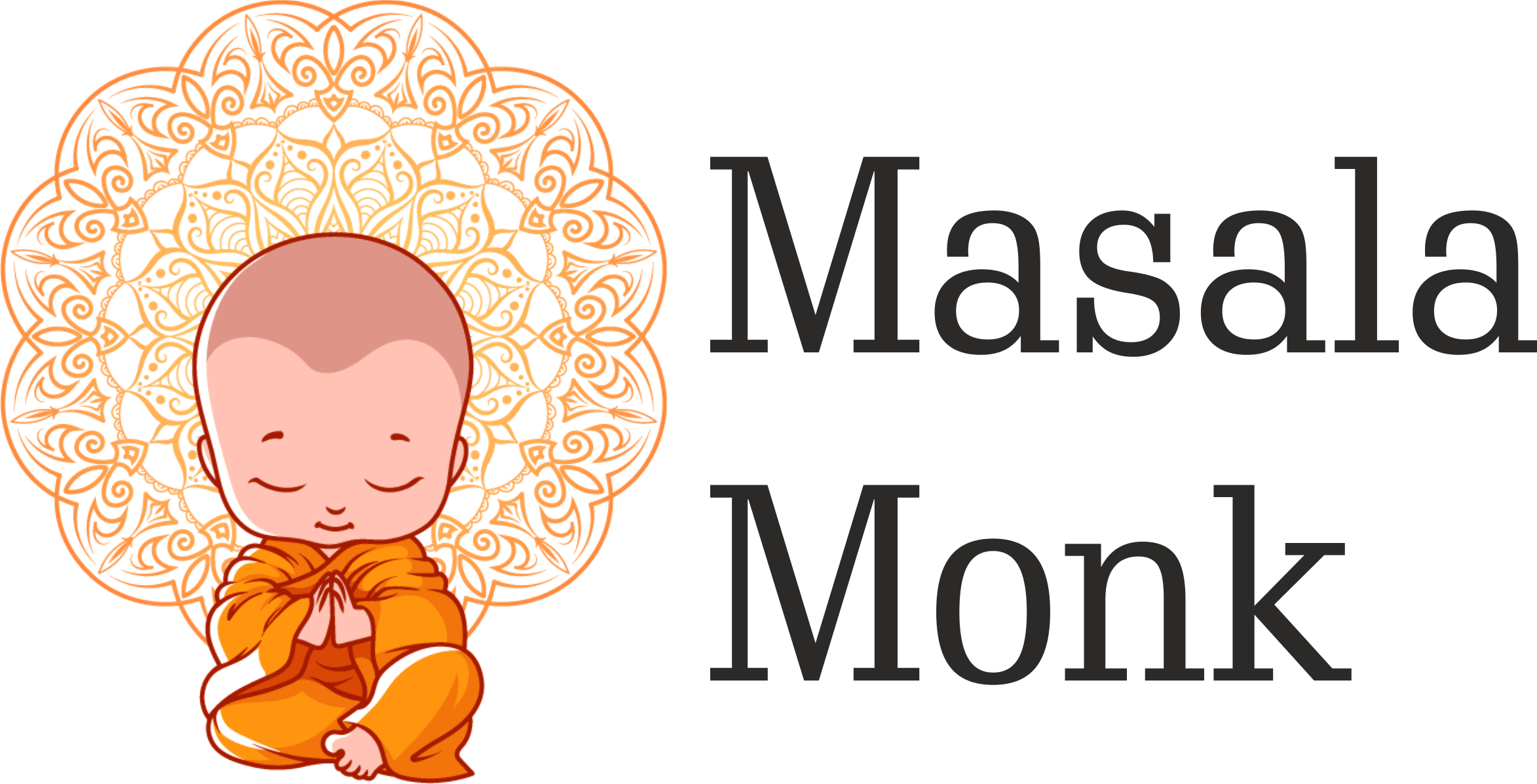Introduction
In the realm of wearable technology, the Apple Watch stands out as a beacon of innovation. Over the years, it has transformed from a mere accessory to a vital health monitoring tool. One of the most sought-after features in health wearables today is blood pressure monitoring. Let’s delve into the capabilities of the Apple Watch in this arena and address some common queries.
Can Apple Watch Measure Blood Pressure Directly?
Contrary to popular belief, the Apple Watch does not measure blood pressure directly. However, it offers a plethora of features that indirectly aid in understanding one’s cardiovascular health. It’s essential to differentiate between direct blood pressure measurements and the holistic cardiovascular insights the Apple Watch provides.
Apple Watch’s Comprehensive Cardiovascular Health Features
The Apple Watch isn’t just a timepiece; it’s a health companion. Here’s how it contributes to cardiovascular health:
- Heart Rate Monitoring: By continuously tracking your heart rate, the watch provides insights into your resting, walking, and workout heart rates. Over time, these metrics can indicate changes in fitness levels and potential health concerns.
- ECG App: Introduced in Series 4 and later, this feature can detect signs of atrial fibrillation, a serious form of irregular heart rhythm. It’s a groundbreaking feature, turning a wearable into a potential lifesaver.
- Blood Oxygen Level Monitoring: While not a direct measure of blood pressure, understanding blood oxygen levels can provide insights into overall respiratory and cardiovascular health.
- Irregular Rhythm Notifications: The watch analyzes pulse rate data to identify irregular rhythms, which could signal a more severe condition.
Suggested Read: How to Use Apple Watch for Zone Training?
Third-Party Solutions for Blood Pressure on Apple Watch
While the watch doesn’t measure blood pressure natively, several third-party solutions can integrate with it. Apps like Qardio, Omron, and SmartBP can connect with external blood pressure monitors, allowing users to store, view, and analyze their readings directly on the Apple Watch.
How to Use Third-Party Blood Pressure Monitors with Apple Watch
If you’re keen on tracking your blood pressure with your Apple Watch, here’s a step-by-step guide:
- Choose a Compatible Monitor: Ensure the blood pressure monitor can sync with the Apple Watch.
- Download the App: Install the corresponding app from the App Store.
- Pair the Devices: Follow on-screen instructions to connect your blood pressure monitor with the watch.
- Take Regular Readings: Use the monitor as instructed, ensuring you’re in a relaxed state for accurate readings.
- Analyze and Track: Use the app to view trends, insights, and potential health indicators over time.
Also Read: Heart Rate Zones and the Apple Watch
Apple Watch Series 8 and 9: Innovations in Health Monitoring
The latest iterations of the Apple Watch have taken health monitoring to new heights. While direct blood pressure monitoring remains elusive, features like improved heart rate tracking, ECG enhancements, and more advanced sensors make these models invaluable for health enthusiasts.
Safety and Accuracy: Trusting Your Apple Watch’s Readings
While the Apple Watch offers a plethora of health insights, it’s crucial to approach its data with a balanced perspective. Always consult with healthcare professionals for diagnoses and rely on specialized equipment for critical measurements.
FAQ: Blood Pressure Monitoring with Apple Watch
- How does the Apple Watch contribute to cardiovascular health? The Apple Watch offers a suite of features that indirectly aid in understanding one’s cardiovascular health. This includes continuous heart rate tracking, the ECG app for detecting signs of atrial fibrillation, blood oxygen level monitoring, and irregular rhythm notifications.
- Can the Apple Watch Series 8 or 9 measure blood pressure directly? As of now, no Apple Watch model, including Series 8 and 9, measures blood pressure directly. However, they provide other cardiovascular health insights that can be invaluable.
- Are there third-party apps that can measure blood pressure on the Apple Watch? While the Apple Watch doesn’t natively measure blood pressure, several third-party apps can integrate with external blood pressure monitors, allowing users to store, view, and analyze their readings directly on the watch.
- How accurate are the health readings on the Apple Watch? The Apple Watch provides a high degree of accuracy in its readings, but it’s essential to understand that it’s not a medical device. For critical measurements and diagnoses, always consult with healthcare professionals and rely on specialized equipment.
- What other health features does the Apple Watch offer? Beyond cardiovascular health, the Apple Watch offers features like sleep tracking, fall detection, noise level alerts, menstrual cycle tracking, and fitness metrics like VO2 max.
- Can I integrate my Apple Watch with other health apps and devices? Yes, the Apple Watch can integrate with a wide range of third-party health apps and devices, allowing for a more comprehensive health tracking experience.
- How does the ECG app on the Apple Watch work? The ECG app uses electrodes incorporated into the ceramic back of the watch and the Digital Crown to measure electrical signals generated by your heart, providing insights into heart rhythms.
- Is the Apple Watch suitable for seniors? Absolutely. The Apple Watch offers features like fall detection and emergency SOS, making it a valuable tool for seniors. Its health monitoring capabilities can also be beneficial for tracking various metrics as one ages.
- How does blood oxygen level monitoring relate to blood pressure? While blood oxygen levels and blood pressure are distinct metrics, both provide insights into cardiovascular and respiratory health. Monitoring blood oxygen levels can be especially useful for individuals with conditions like sleep apnea or during high-altitude activities.
- Are there any safety concerns when using the Apple Watch for health monitoring? The Apple Watch is designed with user safety in mind. However, it’s essential to use the device as intended and not rely on it for medical diagnoses or critical health decisions without consulting a professional.
Conclusion
The Apple Watch has revolutionized health monitoring in the wearable tech industry. As we anticipate future models, it’s exciting to envision even more advanced health features. Until then, the current capabilities of the Apple Watch serve as powerful tools in our health and wellness journey.
Call to Action
Your health is a story, and every piece of data is a chapter. Embrace the capabilities of the Apple Watch, but remember to consult professionals for a complete picture. Share your experiences and insights with us, and let’s navigate the path to wellness together.