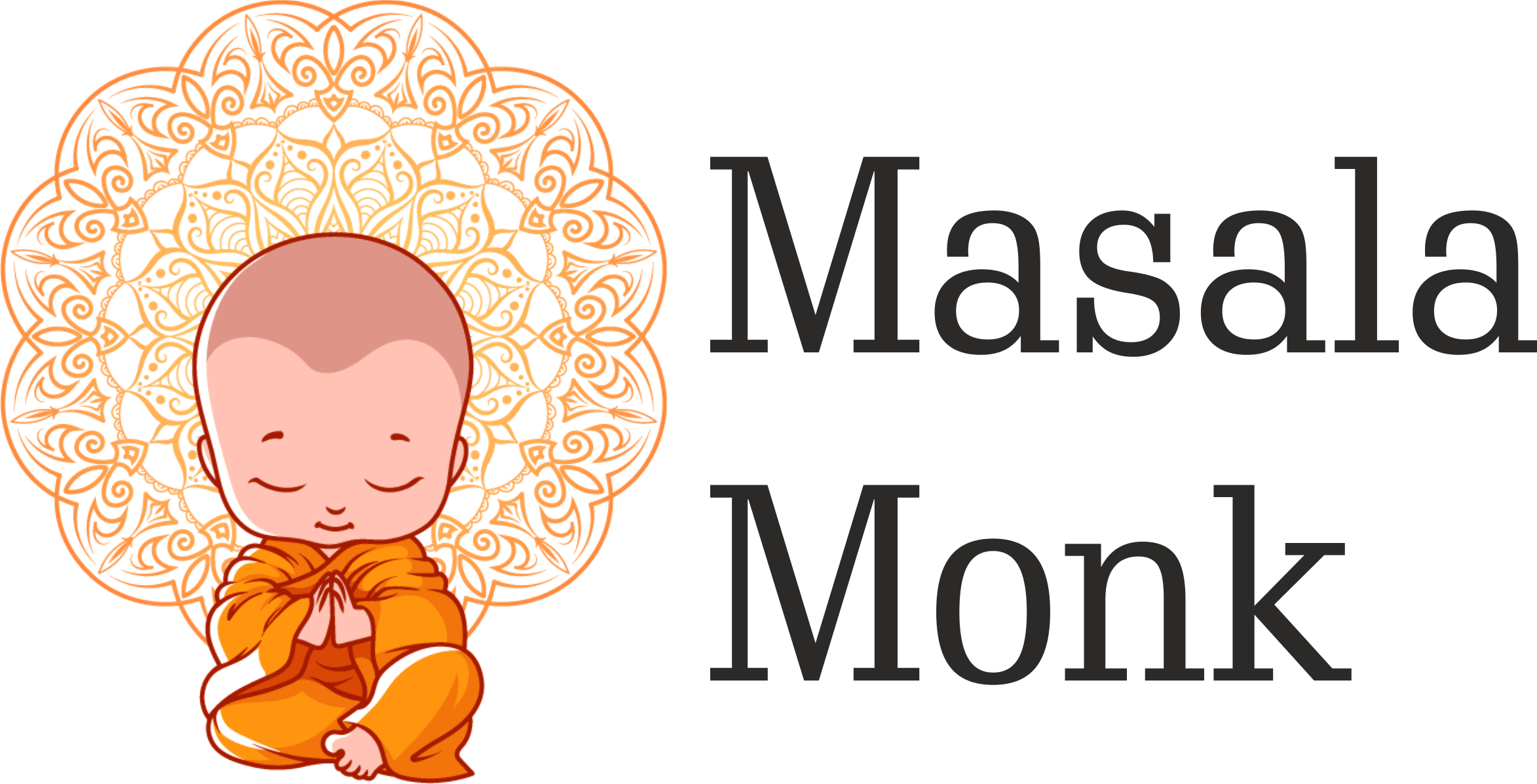If you’re seeking a natural way to support your weight loss goals, look no further than methi dana, also known as fenugreek seeds! 🌿✨ These small yet mighty seeds offer a range of remarkable benefits that can aid in your weight loss journey. Let’s explore the 5 incredible benefits of methi dana for weight loss and take a step closer to achieving your desired results! 💪🥦
1. Appetite Suppression: 🍽️ Methi dana contains soluble fiber, which helps create a sense of fullness and satiety. By including methi dana in your meals or consuming it as a supplement, you can curb your appetite, reduce overeating, and better manage portion control, ultimately supporting your weight loss efforts.
2. Improved Digestion: 🌱🌟 A healthy digestive system is key to effective weight loss. Methi dana has been traditionally used to promote digestive health, alleviate indigestion, and relieve constipation. By incorporating methi dana into your diet, you can support optimal digestion, nutrient absorption, and overall gut health.
3. Increased Metabolism: ⚡🔥 A well-functioning metabolism is essential for efficient calorie burning. Methi dana has been associated with an increase in metabolic rate, which means your body can burn calories more effectively. By incorporating methi dana into your meals, you can potentially boost your metabolism and enhance your weight loss efforts.
4. Blood Sugar Regulation: 📊 Balancing blood sugar levels is crucial for weight management. Methi dana has been shown to help regulate blood sugar levels and improve insulin sensitivity. By maintaining stable blood sugar levels, you can prevent spikes and crashes in energy, reduce sugar cravings, and support healthy weight loss.
5. Reduced Fat Absorption: 🚫🍔 Methi dana may also inhibit the absorption of dietary fats, potentially reducing the amount of fat your body stores. This can be beneficial for weight loss by limiting the number of calories derived from fats and promoting a more favorable body composition.
Incorporating methi dana into your diet is simple and versatile. You can soak methi dana overnight and consume it in the morning, add it to your meals, or use it as a spice in various dishes. Additionally, methi dana powder or capsules are available as convenient options.
As with any dietary changes or supplements, it’s advisable to consult a healthcare professional or a registered dietitian before adding methi dana to your weight loss regimen, especially if you have any underlying health conditions or are taking medications.
Remember, while methi dana offers remarkable benefits for weight loss, it’s important to combine it with a balanced diet, regular exercise, and a healthy lifestyle for optimal results. Embrace the power of methi dana and embark on a successful weight loss journey! 🌿💪✨