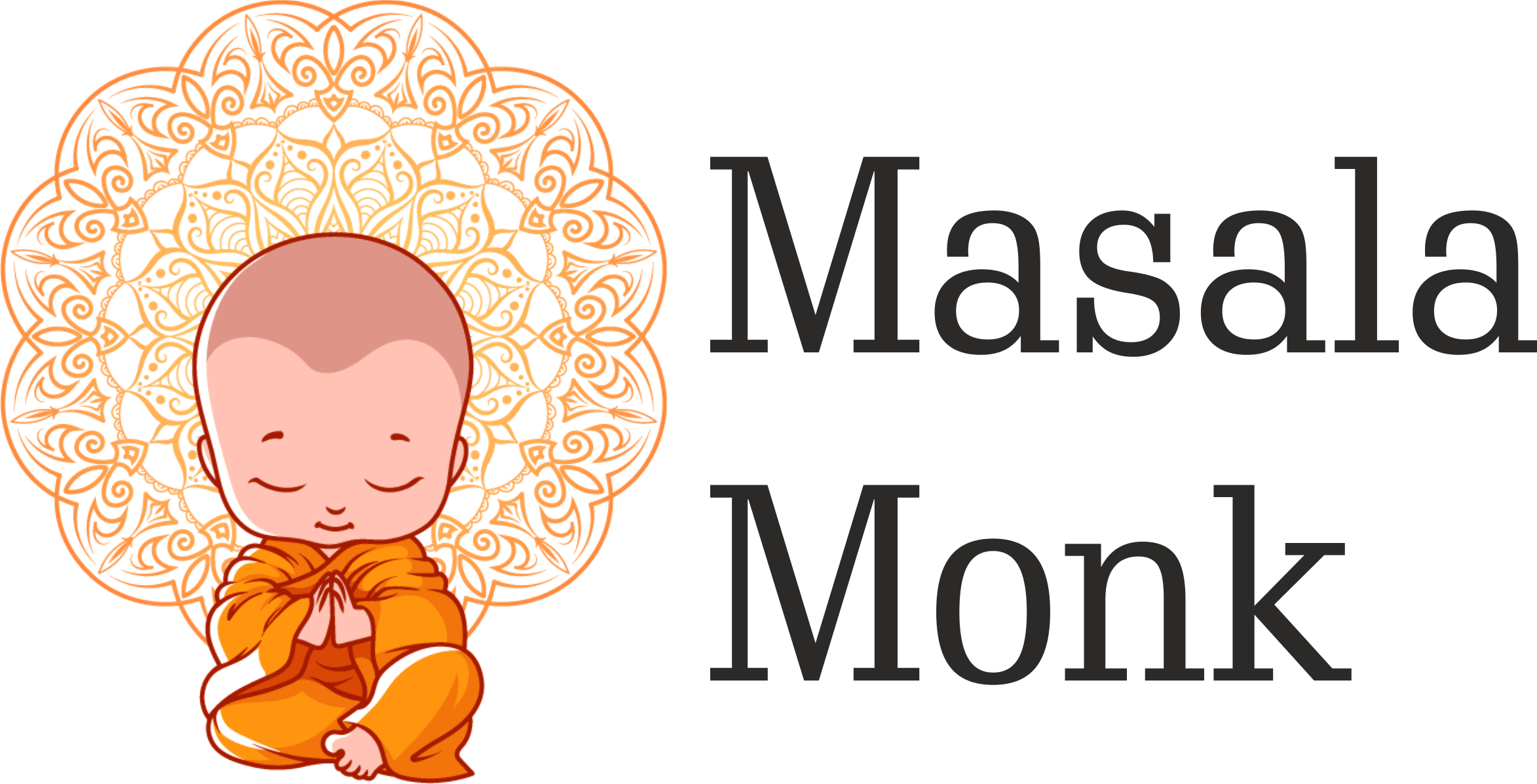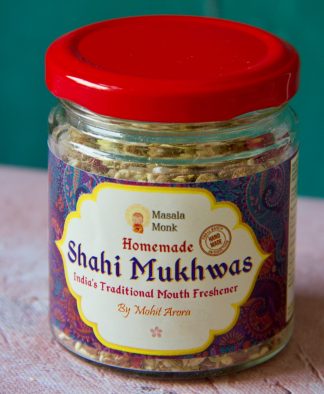In the world of fitness, understanding your heart rate zones is a game-changer. It’s like having a personal trainer guiding you on how hard to push yourself during workouts. By tailoring your workouts to target specific heart rate zones, you can optimize your fitness results, whether you’re aiming for weight loss, endurance training, or improving your cardiovascular health. This comprehensive guide will help you understand heart rate zones, their importance, and introduce you to the best online calculators to personalize your training regime.
What are Heart Rate Zones?
Heart rate zones are the ranges within which your heart beats during physical activity. Each zone represents a different level of workout intensity and offers unique benefits to your body. Understanding these zones can help you gauge how hard you’re working during a workout and adjust your intensity for optimal results. It’s like having a roadmap to guide your fitness journey, ensuring you’re on the right path to achieving your goals.
The Different Heart Rate Zones
Typically, heart rate zones are divided into five categories, each corresponding to a specific level of intensity:
- Zone 1 (50-60% of your maximum heart rate): This is the lightest zone, often referred to as the ‘warm-up zone’. It’s ideal for warming up before a workout and cooling down afterwards. Training in this zone helps improve overall health and aids recovery.
- Zone 2 (60-70%): This zone is perfect for building endurance and promoting fat burn. It’s often called the ‘fat-burning zone’ because your body primarily uses fat for fuel at this intensity.
- Zone 3 (70-80%): In this zone, you’re working at a moderate intensity, improving your aerobic capacity. This is the ‘aerobic zone’, where your body can transport and use oxygen efficiently to fuel your muscles.
- Zone 4 (80-90%): This is where anaerobic training begins. Known as the ‘anaerobic zone’, training in this zone improves your performance speed and helps build lean muscle mass.
- Zone 5 (90-100%): The highest intensity zone, used for short bursts of maximum effort. This ‘red line zone’ is typically reserved for seasoned athletes during intense training sessions.
Heart Rate Zones Based on Age and Fitness Level
Your heart rate zones are not static; they can be influenced by factors like age and overall fitness level. For instance, maximum heart rate tends to decrease with age. Regular exercisers may also have a lower resting heart rate due to increased heart efficiency. The American Heart Association provides a useful chart that shows target heart rates for different age groups and fitness levels. It’s important to note that these are general guidelines and individual heart rate zones can vary based on personal fitness levels and health conditions.
Your heart rate zones are influenced by several factors, including your age and overall fitness level. Here’s a more detailed breakdown:
Heart Rate Zones and Age
As you age, your maximum heart rate—the highest heart rate you can safely reach—generally decreases. A commonly used formula to estimate your maximum heart rate is 220 minus your age. For example, if you’re 30 years old, your estimated maximum heart rate would be 190 beats per minute (220 – 30 = 190).
However, this is a general guideline and individual maximum heart rates can vary. It’s always best to consult with a healthcare provider or a fitness professional for personalized advice.
Here’s a general breakdown of heart rate zones based on age:
- 20 years: Maximum heart rate is around 200 bpm. Zone 2 (60-70% of max heart rate) would be 120-140 bpm.
- 30 years: Maximum heart rate is around 190 bpm. Zone 2 would be 114-133 bpm.
- 40 years: Maximum heart rate is around 180 bpm. Zone 2 would be 108-126 bpm.
- 50 years: Maximum heart rate is around 170 bpm. Zone 2 would be 102-119 bpm.
- 60 years: Maximum heart rate is around 160 bpm. Zone 2 would be 96-112 bpm.
Heart Rate Zones and Fitness Level
Your fitness level also plays a significant role in determining your heart rate zones. Regular exercisers often have a lower resting heart rate, which is a sign of a more efficient heart. This can also affect your training heart rate zones.
For example, a highly fit person might have a resting heart rate of 60 bpm or lower, while someone less fit might have a resting heart rate of 80 bpm or higher. This difference in resting heart rate can shift the heart rate zones, meaning a fit person might reach their ‘fat-burning zone’ at a lower heart rate compared to someone less fit.
It’s important to note that these are general guidelines and individual heart rate zones can vary based on personal fitness levels and health conditions. Always consult with a healthcare provider or a fitness professional for personalized advice.
Heart Rate Zones for Different Types of Workouts
Understanding heart rate zones can help you optimize your workouts by ensuring you’re exercising at the right intensity. Here’s a detailed breakdown of how different activities align with heart rate zones and the benefits of each:
Zone 1: Light Intensity (50-60% of Maximum Heart Rate)
Activities: This zone is ideal for warm-ups, cool-downs, recovery workouts, and light aerobic activities. Examples include walking, easy cycling, yoga, and stretching exercises.
Benefits: Exercising in this zone helps improve overall health, aids in muscle recovery, and prepares your body for higher intensity workouts. It’s also great for promoting relaxation and stress relief.
Zone 2: Moderate Intensity (60-70% of Maximum Heart Rate)
Activities: This zone is perfect for endurance-based activities. Examples include long, slow runs, easy cycling, swimming, brisk walking, hiking, and moderate-intensity dancing.
Benefits: Working out in Zone 2 builds endurance, promotes fat burn, and improves your body’s ability to use fat as fuel. It’s also beneficial for improving cardiovascular health and increasing overall fitness levels.
Zone 3: Aerobic Zone (70-80% of Maximum Heart Rate)
Activities: This zone is suitable for steady-state cardio workouts. Examples include running, cycling, or rowing at a moderate pace, aerobic dancing, swimming laps, and playing sports like soccer or basketball.
Benefits: Exercising in Zone 3 improves aerobic capacity, cardiovascular health, and the body’s ability to transport and use oxygen efficiently. It’s also great for improving stamina and maintaining a healthy weight.
Zone 4: Threshold Zone (80-90% of Maximum Heart Rate)
Activities: This zone is ideal for high-intensity workouts. Examples include high-intensity interval training (HIIT), tempo runs, sprinting, playing high-intensity sports like squash or boxing, and doing challenging strength training exercises.
Benefits: Working out in Zone 4 improves performance speed, increases calorie burn, helps build lean muscle mass, and boosts metabolism. It’s also beneficial for improving anaerobic capacity and enhancing athletic performance.
Zone 5: Maximum Effort (90-100% of Maximum Heart Rate)
Activities: This zone is typically reserved for short-duration, high-intensity activities. Examples include sprinting, high-intensity interval training (HIIT), and other intense training sessions.
Benefits: Exercising in Zone 5 increases power and speed, improves anaerobic capacity, and boosts metabolism. It’s also beneficial for enhancing athletic performance and improving muscle strength and power.
Remember, it’s important to vary your workouts and include activities that target different heart rate zones. This approach, known as cross-training, can help prevent overuse injuries, promote balanced muscle development, and prevent workout boredom. Always listen to your body and consult with a fitness professional if you’re unsure about which workouts are right for you.
How to Use Heart Rate Zones for Different Types of Workouts
Understanding how to use heart rate zones can help you get the most out of your workouts. Here’s how you can apply heart rate zones to different types of workouts:
Running
- Warm-up: Start your run in Zone 1 to gradually increase your heart rate and prepare your body for the workout.
- Long, Slow Runs: Aim to stay in Zone 2. This will help build your endurance and train your body to use fat as a fuel source.
- Tempo Runs: These should be done in Zone 4. This will help improve your lactate threshold, which can enhance your running performance.
- Sprints: These short, intense bursts of running should push your heart rate into Zone 5. This helps improve your speed and power.
Cycling
- Warm-up: Begin with a light cycle in Zone 1.
- Long, Steady Rides: Aim to stay in Zone 2 or 3. This will help build your aerobic fitness and endurance.
- Hill Climbs: These should push you into Zone 4 or even Zone 5, depending on the intensity. This helps improve your strength and anaerobic fitness.
Swimming
- Warm-up: Start with slow, easy swimming in Zone 1.
- Endurance Swims: Aim to stay in Zone 2 or 3. This will help improve your aerobic capacity and swimming efficiency.
- Sprint Intervals: These should push your heart rate into Zone 4 or 5. This helps improve your speed and power in the water.
High-Intensity Interval Training (HIIT)
- Warm-up: Begin with light cardio in Zone 1.
- Work Intervals: These should be done at a high intensity that pushes your heart rate into Zone 4 or 5. This helps improve your anaerobic fitness and calorie burn.
- Recovery Intervals: These should be done at a lower intensity that brings your heart rate down to Zone 1 or 2. This allows your body to recover before the next work interval.
Remember, everyone’s heart rate zones are different, so it’s important to listen to your body and adjust your workout intensity as needed. Always warm up before starting your workout and cool down afterwards to help prevent injury. If you’re new to heart rate zone training, consider consulting with a fitness professional to help you get started.
Heart Rate Zones and Technology
n today’s digital age, technology has made it easier than ever to monitor your heart rate zones. Different brands and tech gadgets have their own ways of measuring and displaying heart rate zones. Here are a few examples:
Polar
Polar devices provide a detailed breakdown of your heart rate zones and offer personalized workout recommendations based on your heart rate data. They also feature a unique ‘Polar Flow’ app that allows you to analyze your data and track your progress over time.
Benefits: Polar devices are known for their accuracy and ease of use. The Polar Flow app also provides a wealth of information, including sleep tracking, recovery status, and training load, making it a comprehensive tool for tracking your overall fitness.
Garmin
Garmin devices offer a range of metrics, including heart rate zones, and provide insights into your fitness level and workout intensity. They also feature a ‘Garmin Connect’ platform where you can analyze your data, join challenges, and connect with other users.
Benefits: Garmin devices are versatile and robust, suitable for a range of sports and activities. The Garmin Connect platform is also a great community for athletes of all levels, offering a space to share achievements, join challenges, and learn from others.
Apple Watch
The Apple Watch tracks your heart rate during workouts and displays your data in colorful, easy-to-understand charts. It also features a ‘Workout’ app that allows you to choose from a variety of workout types, each tailored to target specific heart rate zones.
Benefits: The Apple Watch is known for its sleek design and user-friendly interface. The heart rate tracking feature is easy to use and provides real-time feedback, making it a great tool for monitoring your workout intensity.
Read more about: Heart Rate Zones and the Apple Watch
Fitbit
Fitbit devices track your heart rate 24/7, providing insights into your resting heart rate and heart rate zones during workouts. They also feature a ‘Fitbit Coach’ app that offers personalized workouts based on your heart rate data.
Benefits: Fitbit devices are user-friendly and offer a wide range of features, including sleep tracking, step counting, and more. The Fitbit Coach app also provides personalized workout recommendations, helping you get the most out of your training.
Myzone
Myzone devices focus on effort-based training and use personalized heart rate zones to calculate your effort score. They also feature a unique ‘Myzone app’ that allows you to track your progress, participate in challenges, and connect with other users.
Benefits: Myzone devices are unique in that they focus on effort, not just heart rate, making them a great tool for motivating yourself and tracking your progress. The Myzone app also offers a social aspect, allowing you to connect with friends, join challenges, and share your achievements.
Remember, the best device for you depends on your individual needs and goals. Consider factors like cost, features, ease of use, and the type of activities you’ll be using it for when choosing a heart rate monitoring device.
Best Online Heart Rate Zone Calculators
Heart rate zone calculators are useful tools for determining your personal heart rate zones. Here are some of the best online heart rate zone calculators based on their features, accuracy, and user-friendliness:
- Omni Calculator’s Heart Rate Zone Calculator: This calculator finds your five heart rate zones, which can be used to estimate the intensity of your training. It also provides information about all the heart rate training zones and a guide on how to measure resting heart rate. Check it out here
- Runningversity’s Heart Rate Zone Calculator: This calculator uses your Maximum Heart Rate and your Minimum Heart Rate to calculate your Heart Rate Reserve (this is how much your heart rate can vary). It then calculates your heart rate zone boundaries as percentages of that Heart Rate Reserve. Check it out here
- Calculator Soup’s Target Heart Rate Calculator: This calculator provides a simple way to calculate your target heart rate zone. It also provides a breakdown of different zones, including VO2 Max Zone, Anaerobic Zone, Aerobic Zone, Fat Burn Zone, and Warm Up Zone. Check it out here
- Runbundle’s Heart Rate Zones Calculator: This calculator allows you to quickly calculate target heart rate zones, which can be used to help runners, cyclists, and other athletes train more effectively. Check it out here
- Verywell Fit’s Target Heart Rate Calculator: This calculator provides a comprehensive guide on how to find your target heart rate, how to use heart rate zones, and how to monitor your heart rate zone. It’s a great tool for beginners. Check it out here
Remember, while these calculators can provide a good starting point, they are based on estimates and averages. For a more accurate assessment of your heart rate zones, consider getting a fitness assessment from a certified fitness professional.
Frequently Asked Questions (FAQs)
1. What are heart rate zones and why are they important?
Heart rate zones are ranges within which your heart beats during physical activity, each representing a different level of workout intensity. They are important because they help you understand how hard you’re working during a workout and adjust your intensity for optimal results. By training in the right heart rate zone, you can ensure you’re getting the most out of your workouts, whether your goal is to lose weight, build endurance, or improve overall fitness.
2. How can I calculate my heart rate zones?
You can calculate your heart rate zones using an online heart rate zone calculator. These tools typically ask for your age and resting heart rate, and some may also factor in your fitness level and training goals. They then use this information to calculate your heart rate zones, which you can use to guide your workouts.
3. Are heart rate zones the same for everyone?
No, heart rate zones can vary based on factors like age, gender, and overall fitness level. For instance, maximum heart rate tends to decrease with age, and men often have a slightly higher maximum heart rate than women. Regular exercisers may also have a lower resting heart rate due to increased heart efficiency. Therefore, it’s important to calculate your own heart rate zones rather than relying on averages or estimates.
4. Can I use heart rate zones to lose weight?
Yes, heart rate zones can be a useful tool for weight loss. Training in Zone 2, also known as the ‘fat-burning zone’, can help promote fat burn and improve your body’s ability to use fat for fuel. However, it’s important to remember that weight loss ultimately comes down to burning more calories than you consume, so heart rate zone training should be combined with a balanced diet and healthy lifestyle.
5. What tech gadgets can I use to monitor my heart rate zones?
There are many tech gadgets available that can monitor your heart rate zones, including fitness trackers, smartwatches, and heart rate monitors. Some popular brands include Polar, Garmin, Apple Watch, Fitbit, and Myzone. These devices can provide real-time feedback on your heart rate and help you stay in your desired heart rate zone during workouts.
Conclusion
Understanding your heart rate zones is a game-changer for your fitness journey. It allows you to personalize your workouts, optimize your effort, and track your progress. So why wait? Use one of the recommended heart rate calculators and start maximizing your workouts today!
Call to Action
Have you used heart rate zones in your training? Share your experiences in the comments below. And if you found this guide helpful, don’t forget to share it with your fellow fitness enthusiasts!