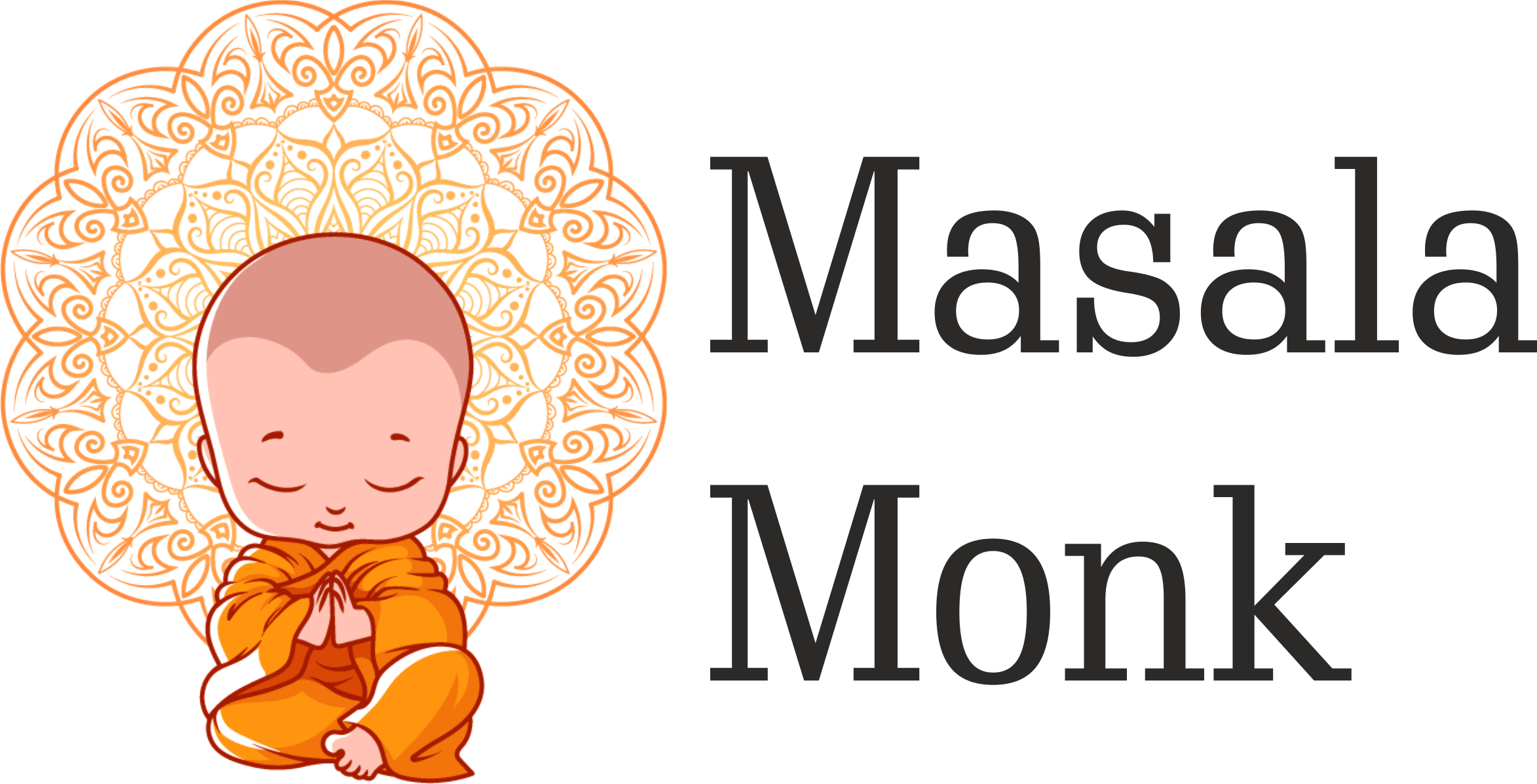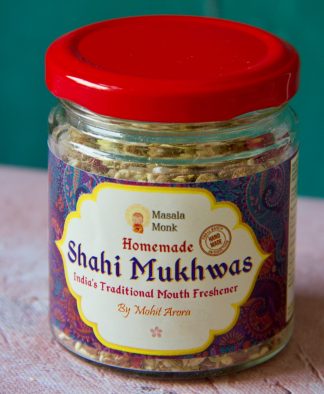In the world of fitness, understanding your heart rate zones is a game-changer. The Apple Watch, with its advanced health features, makes tracking these zones a breeze. This blog post will delve into the concept of heart rate zones, how they relate to fat loss, and how to effectively use your Apple Watch to track them.
Decoding Heart Rate Zones
What are Heart Rate Zones?
Heart rate zones are ranges that indicate the intensity of your workout based on your heart rate. They are typically divided into five zones:
- Zone 1 (Light intensity): This zone is ideal for warming up and cooling down. It helps to gradually prepare your body for higher-intensity workouts or to recover after them.
- Zone 2 (Moderate intensity): This zone is perfect for endurance training and helps improve aerobic capacity. It’s also the zone where your body tends to burn the most fat.
- Zone 3 (Aerobic or moderate-high intensity): This zone improves cardiovascular and respiratory systems and is often used for longer workouts.
- Zone 4 (Anaerobic or high intensity): This zone is where you improve your speed and power. It’s often used for interval training.
- Zone 5 (Maximum effort): This zone is for short bursts of maximum effort and is used sparingly in training.
Each zone serves a specific purpose and targets a different aspect of your fitness, from improving cardiovascular health to building speed and endurance.
Max Heart Rate by Age
Your maximum heart rate (MHR) is the highest number of times your heart can safely beat in one minute. A common way to estimate your maximum heart rate is by subtracting your age from 220. For example:
- If you’re 20 years old, your estimated MHR is 200 beats per minute (BPM).
- If you’re 35 years old, your estimated MHR is 185 BPM.
- If you’re 50 years old, your estimated MHR is 170 BPM.
- If you’re 70 years old, your estimated MHR is 150 BPM.
However, this is just an estimate, and your actual MHR may vary. It’s always best to consult with a healthcare professional for accurate information.
Here is a basic Heart Rate Zone Calculator for you to fiddle around with and better understand the concept.
Heart Rate Zone Advisor
Use the sliders to set your age and select your fitness goal. We’ll provide basic advice on heart rate zones, suggested activities, and more to help you achieve your objectives.
Apple Watch: Your Fitness Companion
Monitoring Heart Rate Zones with Apple Watch
The Apple Watch is a powerful tool for heart rate zone training. It allows you to monitor your heart rate in real-time, track your progress over time, and even get alerts when you reach certain heart rate thresholds. Here’s how to use your Apple Watch for heart rate zone training:
- Start a Workout: Open the Workout app on your Apple Watch and select a cardio-focused workout. This could be anything from running to cycling, depending on your preference.
- Monitor Your Heart Rate: As you exercise, turn the Digital Crown to the Heart Rate Zone workout view. This screen will display your current Heart Rate Zone, heart rate, time spent in the current zone, and your average heart rate. This real-time data can help you adjust your intensity on the fly to stay within your desired zone.
- Review Your Data: After your workout, you can review your Heart Rate Zone data on the Fitness app on your iPhone. This can help you understand how your body responded to the workout and plan future sessions accordingly.
Best Heart Rate Zone Training Apps for Apple Watch
Several apps can enhance your heart rate zone training experience on the Apple Watch. Here are a couple of the best:
- Zones for Training: This app tracks more than 70 fitness activities and provides real-time data on exercise intensity and heart rate. It also integrates with the Apple Health app, allowing you to view all your workout data in one place.
- Zx: Heart Rate Zones Training: Zx acts as a personal heart rate coach, guiding you through your interval training. It allows you to create custom workouts or download ones created by the community.
Maximizing Fat Loss with Heart Rate Zones
Fat Burning Heart Rate Zone
The fat-burning heart rate zone is typically around 60-70% of your maximum heart rate. In this zone, your body uses more fat than carbohydrates for fuel, making it an effective way to lose fat. However, it’s important to note that higher-intensity workouts can burn more calories overall, leading to greater fat loss over time.
Heart Rate Zone for Fat Loss
For fat loss, it’s recommended to work out in the aerobic zone (70% to 80% of your MHR) or in the anaerobic zone (80% to 90% of your MHR). In these zones, you’re burning the most calories, which is key to losing fat. However, it’s important to remember that diet also plays a crucial role in fat loss. A balanced diet rich in protein, healthy fats, and complex carbohydrates can help fuel your workouts and aid in recovery.
Using the Apple Watch to Target the Fat-Burning Zone
The Apple Watch automatically calculates your heart rate zones based on your health data. To view and customize these zones, open the Settings app on your Apple Watch, go to Workout > Heart Rate Zones. Here, you can manually adjust the lower and upper limits for each zone, including the fat-burning zone (Zone 2).
Workouts and Strategies for Fat Burn
To maximize fat burn, aim to stay in the fat-burning zone for a sustained period during your workouts. This could involve low to moderate-intensity exercises like brisk walking, light jogging, or cycling. The Apple Watch can help you monitor your heart rate in real time, ensuring you stay within the desired zone.
Benefits and Considerations
Working out in the fat-burning zone can help enhance your body’s ability to utilize fat as fuel, potentially leading to improved body composition over time. However, it’s important to balance these workouts with higher-intensity exercises that boost your cardiovascular fitness and calorie burn. Always listen to your body and consult with a healthcare professional if needed.
Apps for Enhanced Tracking: Consider using apps like the “Fat Burn Tracker” which can provide real-time fat burn data for every workout when used with your Apple Watch. This can help you visualize and stay within your personalized fat-burning zone.
Remember, the key to effective fat loss is a combination of regular exercise, a balanced diet, and a sustainable calorie deficit. The Apple Watch and its heart rate zone features can be a valuable tool in your fitness journey.
Frequently Asked Questions
What are heart rate zones and how do they impact my workout?
Heart rate zones are ranges that indicate the intensity of your workout based on your heart rate. Understanding these zones can help you optimize your workouts by ensuring you’re exercising at the right intensity for your fitness goals.
How can I calculate my maximum heart rate?
A common way to estimate your maximum heart rate is by subtracting your age from 220. However, this is just an estimate, and your actual maximum heart rate may vary. It’s always best to consult with a healthcare professional for accurate information.
How can the Apple Watch help me with heart rate zone training?
The Apple Watch is a powerful tool for heart rate zone training. It allows you to monitor your heart rate in real-time, track your progress over time, and even get alerts when you reach certain heart rate thresholds.
What are the best heart rate zone training apps for Apple Watch?
There are several great apps for heart rate zone training on the Apple Watch. Two of the best are Zones for Training, which tracks more than 70 fitness activities and provides real-time data on exercise intensity and heart rate, and Zx: Heart Rate Zones Training, which acts as a personal heart rate coach.
What is the fat-burning heart rate zone?
The fat-burning heart rate zone is typically around 60-70% of your maximum heart rate. In this zone, your body uses more fat than carbohydrates for fuel, making it an effective way to lose fat.
What heart rate zone should I aim for to maximize fat loss?
For fat loss, it’s recommended to work out in the aerobic zone (70% to 80% of your maximum heart rate) or in the anaerobic zone (80% to 90% of your maximum heart rate). In these zones, you’re burning the most calories, which is key to losing fat.
Remember, these are general guidelines and individual heart rates can vary. Always consult with a healthcare professional before starting any new fitness program.
Conclusion
Understanding heart rate zones, how they relate to fat loss, and how to monitor them with your Apple Watch can help you optimize your workouts and achieve your fitness goals. Remember, everyone’s body responds differently to exercise, so it’s important to find what works best for you. Always consult with a healthcare professional before starting any new fitness program.
Call to Action
Did you find this post helpful? Share your thoughts in the comments below or share this post with your friends and family to help them optimize their health too! For more personalized advice, don’t hesitate to get in touch with us.